React Quiz #03 - React State Interview Questions
Take the React State Quiz to test your understanding of the React State and the related hooks.
Check out the interactive quiz https://quizzesforyou.com/quiz/reactstate
Check out All React Quizzes
Quick Refresher:
State management is crucial in React for building interactive user interfaces.
Functional components and hooks have made state management more intuitive and efficient.
The useState hook is commonly used to manage state in functional components.
useState returns the current state value and a function to update that value.
Components re-render when their state changes, ensuring the UI stays in sync with the application state.
State can be managed at both the local and global levels in React.
Local state is specific to a component and can be created using useState.
useState updates are asynchronous.
Global state is accessible by multiple components and can be managed using libraries like Redux or the context API.
The useReducer hook is used for more complex state logic and follows the Redux pattern.
useReducer takes a reducer function and an initial state, returning the current state value and a dispatch function.
The reducer function specifies how state updates should be performed based on dispatched actions.
Understanding useState, useReducer, and managing local and global states is crucial for effective state management in React applications.
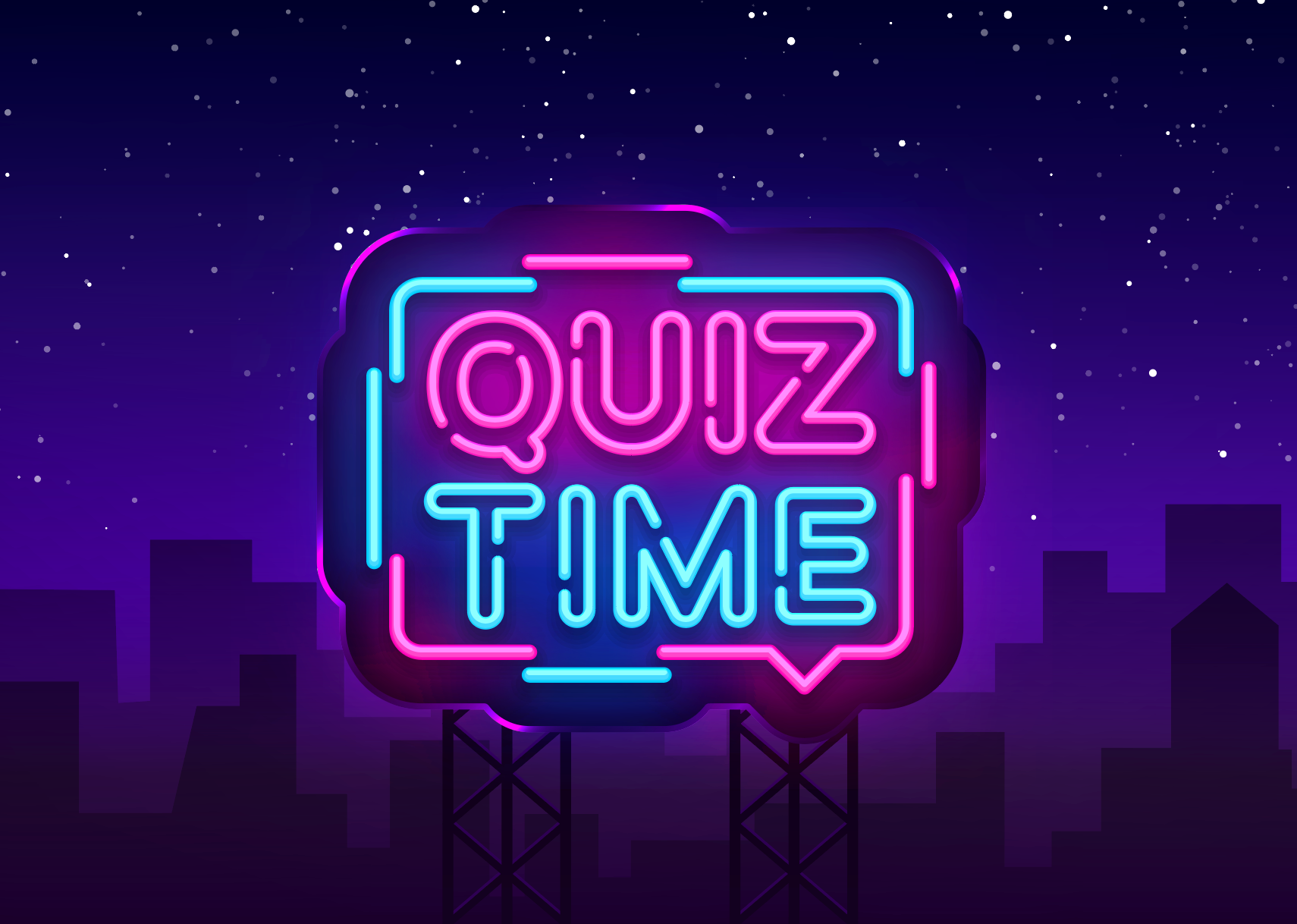
Check out the interactive quiz https://quizzesforyou.com/quiz/reactstate
- What is the correct way to update an object in the state?
A) state = { …state, key: value }
B) state.key = value
C) setState({ key: value })
Answer: A) state = { …state, key: value }
In React, State is immutable. To update an object in the state, the correct approach is to use the spread operator to create a new object while preserving the existing state and updating the desired key-value pair.
2. What is the expected output when clicking the ‘Increment Twice’ button?
const SampleComponent = () => {
const [count, setCount] = useState(0);
const incrementTwice = () => {
setCount(count + 1);
setCount(count + 1);
};
return (
<div>
<p>Count: {count}</p>
<button onClick={incrementTwice}>Increment Twice</button>
</div>
);
};
A) The count increases by 2 each time the button is clicked.
B) The count increases by 1 each time the button is clicked.
C) The count remains unchanged.
Answer: B) The count increases by 1 each time the button is clicked.
When the ‘Increment Twice’ button is clicked, the count increases by 1. However, calling setCount multiple times in a synchronous manner does not result in multiple increments. Each call to setCount updates the count based on the previous value of count.
3. What is the purpose of the useEffect hook in relation to state in React?
A) To initialize state variables
B) To perform side effects when state changes
C) To update state automatically on every render
Answer: B) To perform side effects when state changes
The useEffect hook in React allows us to perform side effects, such as API calls or DOM manipulations, when the state or other dependencies change. It runs after every render.
4. What is the recommended approach to handle asynchronous operations that modify the state in React?
A) Using async/await within a useEffect hook
B) Modifying the state directly within the asynchronous function
C) Using the useState hook combined with a callback function
Answer: C) Using the useState hook combined with a callback function
To handle asynchronous operations that modify the state in React, it is recommended to use the useState hook combined with a callback function. This ensures that the correct and up-to-date state is accessed and modified.
5. Which hook is used to share state between multiple components in React?
A) useState
B) useContext
C) useReducer
Answer: B) useContext
The useContext API in React is used to share state between multiple components. It allows components to access the state value provided by a context provider without passing the value through intermediate components.
6. What is the initial value of state when using the useState hook?
A) null
B) undefined
C) It depends on the provided initial value
Answer: C) It depends on the provided initial value
When using the useState hook, the initial value of state depends on the provided initial value. It can be a specific value, null, or undefined.
7. What is the expected behavior when clicking the ‘Increment by 2’ button?
const SampleComponent = () => {
const [count, setCount] = useState(0);
const incrementByTwo = () => {
setCount((prevCount) => prevCount + 2);
};
return (
<div>
<p>Count: {count}</p>
<button onClick={incrementByTwo}>Increment by 2</button>
</div>
);
};
A) The count increases by 2 each time the button is clicked.
B) The count increases by 1 each time the button is clicked.
C) The count remains unchanged.
Answer: A) The count increases by 2 each time the button is clicked.
When the ‘Increment by 2’ button is clicked, the setCount function is called with a callback that receives the previous state value (prevCount). By using the functional form of setCount, we ensure that the update is based on the previous state, allowing the count to increase by 2 with each click.
8. How can you optimize the rendering performance when using the useState hook in React?
A) Use memoization techniques like useMemo or useCallback
B) Use a class component instead of a functional component
C) Split the state into multiple smaller states
**Answer: A) Use memoization techniques like useMemo or useCallback **
To optimize the rendering performance when using the useState hook in React, you can utilize memoization techniques like useMemo or useCallback to prevent unnecessary re-rendering of components that depend on the state.
9. What is the expected behavior when clicking the ‘Increment Async’ button?
const QuizComponent = () => {
const [count, setCount] = useState(0);
const incrementAsync = () => {
setTimeout(() => {
setCount(count + 1);
}, 1000);
};
return (
<div>
<p>Count: {count}</p>
<button onClick={incrementAsync}>Increment Async</button>
</div>
);
};
A) The count increases immediately after the button is clicked.
B) The count increases after a delay of 1 second.
C) The count does not change.
Answer: C) The count does not change.
When the ‘Increment Async’ button is clicked, the count does not change immediately because the setTimeout callback is executed asynchronously after a delay of 1 second. The setCount function captures the initial value of count and does not update it correctly.
10. Which hook is used for managing complex state transitions and actions in React like redux?
A) useState
B) useReducer
C) useContext
Answer: B) useReducer
The useReducer hook in React is used for managing complex state transitions and actions. It follows the Redux pattern and is suitable for handling more advanced state management scenarios.
Visit https://quizzesforyou.com for more such quizzes
Follow the React Series to read all the articles - quizzesforyou.hashnode.dev/series/react-quiz